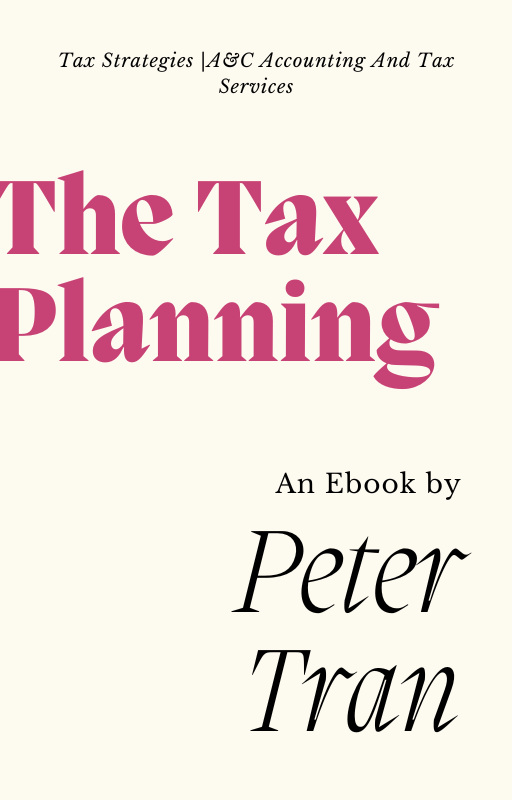Website Architecture Questions Answered, Part VII
I’m continuing to work my way through questions submitted during a webinar I gave on Website Architecture. You can check out Parts one, two, three, four, five and six. This post covers questions on URLs, breadcrumb navigation, CMS, Database driven sites, 301 and 302 redirects, navigation, heading tags, broken links and HTML theft. Most of my answers today are relatively short and too the point, which I’m sure will please many of you that feel I ramble. 🙂
If you have no control over how your CMS outputs web pages then you have three options. 1) Find a programmer to give you that control, 2) find a new CMS or 3) don’t worry about it.
Most of the time it’s not worth the time, energy, effort or ranking loss that can occur if you change your URL structure. If it isn’t broken, then don’t try to fix it.
URLs are not a significant factor in achieving good search engine rankings. Honestly, I think there is more of a usability benefit in than SEO. Leaving it as-is is usually the smartest course of action. This is especially true if you’re already ranking well. The exception is if your CMS is creating duplicate content that is actually suppressing your search engine ranking performance.
There really isn’t any difference as far as the search engines are concerned. The main things you have to be concerned about is ensuring that you maintain control over things like customizing your title tags, description meta tags and the content. Also make sure that you don’t create duplicate content or output URLs that are loaded with variables that can cause the search engines not to want to spider the site fully.
I’m not sure what you mean by 4×3 or 16×9 page size. I’ve not seen any evidence that the visible size of the web page has any bearing of how the search engines index or rank it. Search engines try to assess the value of a page, if it has value then it’s just as likely as any others to perform well in search results.
Typically developers don’t like using absolute URLs because they want an easy transfer from the development server to the the live server. Absolute links don’t allow for that. I wrote a post last week absolute links that you (and they) might want to read. Read the comments too as there is some good insight in there as well.
You can also tell them that they can go ahead and use absolute links and just do a global find/replace on the URLs when the site is rolled out. That doesn’t take a whole lot of effort.
A 302 is a temporary redirect, while a 301 is a permanent redirect. For the most part a 301 redirect is the way to go. Most moves are permanent and you want the engines to treat it as such. When a 301 redirect is used the value of all links pointing to the location will be transferred to the new location. This is what you want because you want the new page to rank well.
A 302 might be used if you want to keep the old URL in the search results. All link juice will stay on the old page but when a visitor or engine hits that page they’ll be directed to the new content. The downside of a 302 is you’ll eventually start splitting link juice. Some visitors will link to the new content while you keep your old link juice pointed to the old content. Using a 301 will allow all the link juice to be combined and focused on a single page.
That depends. If you have no side navigation but you still have proper navigation up top then it’s not bad at all. There is no rule that says you have to have your navigation on the side. Typically main site navigation is found on the left side or at the top. If you have navigation in either of these two places then you’re all set.
Heading tags are great architectural elements. They help you organize your on-page content into chunks that are easily scannable and allows search engines to determine where that content falls in the overall importance in regard to the rest of the page.
Think of Hx tags as the main points in an outline. The top of the page is your H1, The page topic. Next would come the H2, which would either be your sub-headline or your main points. If you go with the main points, and the page has three of them, then you’d use the H2 tag three times. Next would be the H3, which would represent your sub-points. Each heading tag would then be used as your points go lower and lower in propriety of the outline.
Many feel that your navigation sections should also use Hx tags as well. I feel that navigation is more like a table of contents but concede that there is no reason not to use heading tags in the navigation provided that they are the furthest down the list (H5 and H6.) You want to reserver your uppermost Hx tags for your main content.
They search engines look at text in the headings as an indicator of the topic of the content below. I don’t think they give significant more weight to text in headings than the regular body text, but headings can be a great visual indicator to your visitors. Many skimmers read nothing more than the headings to determine what on the page most interests them.
Multiple paths to the same product is great. Different URLs of the same product is not. Many systems will create the URL based on the path the user took to get to the product. This behavior needs to be adjusted. Each product should have one main category which determines the final destination URL. But via navigation and sub-categories, there can be many ways to get to that single product.
It’s best if the breadcrumbs reflect the shortest path to that product and the products main category, not the actual path the user used to get to that product.
There are some things you can do to try and keep people from viewing your source code, but none of these are really effective. There are programs that will cram all the code into a single line so when viewed you have to scroll horizontally rather than vertically. Your code is still there and it can easily be copied and pasted into a program that will display it “properly.”
You can also try and disable the browser ‘view source’ option or the right-click, but both of these impede on the users experience and create an annoyance more than anything else. And both are easily bypassed.
Essentially, you cannot prevent someone from stealing your source code. Anybody who really wants it can get to it. If you find someone stealing from you then your next best option is to seek legal advice.
That’s all for today. Just a reminder, I’ll be giving my website architecture presentation at Small Business Marketing Unleashed in September. Space is limited so sign up today while you can still get the early bird discount.
Stoney deGeyter is the President of Pole Position Marketing, a leading search engine optimization and marketing firm helping businesses grow since 1998. Stoney is a frequent speaker at website marketing conferences and has published hundreds of helpful SEO, SEM and small business articles.
If you’d like Stoney deGeyter to speak at your conference, seminar, workshop or provide in-house training to your team, contact him via his site or by phone at 866-685-3374.
Stoney pioneered the concept of Destination Search Engine Marketing which is the driving philosophy of how Pole Position Marketing helps clients expand their online presence and grow their businesses. Stoney is Associate Editor at Search Engine Guide and has written several SEO and SEM e-books including E-Marketing Performance; The Best Damn Web Marketing Checklist, Period!; Keyword Research and Selection, Destination Search Engine Marketing, and more.
Stoney has five wonderful children and spends his free time reviewing restaurants and other things to do in Canton, Ohio.
Is there a specific limit as to how many variables a dynamic URL can have before Google refuses to index the page? I’ve heard differing opinions on the use of, say, “content.html” vs. “content.jsp?UID=34323”. You no doubt have heard of vBSEO, which makes forum pages more SE-friendly by renaming URLs to static-looking .html pages. I know of a few cases where this had great success, but does that mean we should rename all pages with a URL variable in order to maximize rankings?
I wish Google’s Webmaster Guidelines would be more specific 🙂
I’ve heard that three variables is about the most you want to go, but don’t know if there is any definitive number. I think Google might treat each site differently.
As implementing some kind of mod rewrite to change file names this can be good, but again, I don’t know if I’d do that if you’re already ranking well. It might be unnecessary.
Read by small business people, our newsletter delivers a digest of articles from the top search engine marketing experts. You will learn about:
Our newsletter is the perfect way to stay up to date with all of the latest trends, events and techniques in using search engines to grow your business and make more sales. Subscribe here. Your email address will NOT be given to third parties.
FreeFind Site Search Engine – FreeFind adds a “search this site” feature to your website, making your site easier to use. FreeFind also gives you reports showing what your visitors are searching for, enabling you to improve your site. FreeFind’s advanced site search engine and automatic site map technology can be added to your website for free.
Buy UPC Codes
Get your products listed online!
Search marketing information for small business owners.
Fetching the best small business news.
A friendly place to share small business ideas and knowledge.
Small business support through education, resources and community
The directory of the best small business sites and tools.
Copyright © 1998 – 2018 Search Engine Guide All Rights Reserved. Privacy
![]()
Research & References of Website Architecture Questions Answered, Part VII|A&C Accounting And Tax Services
Source