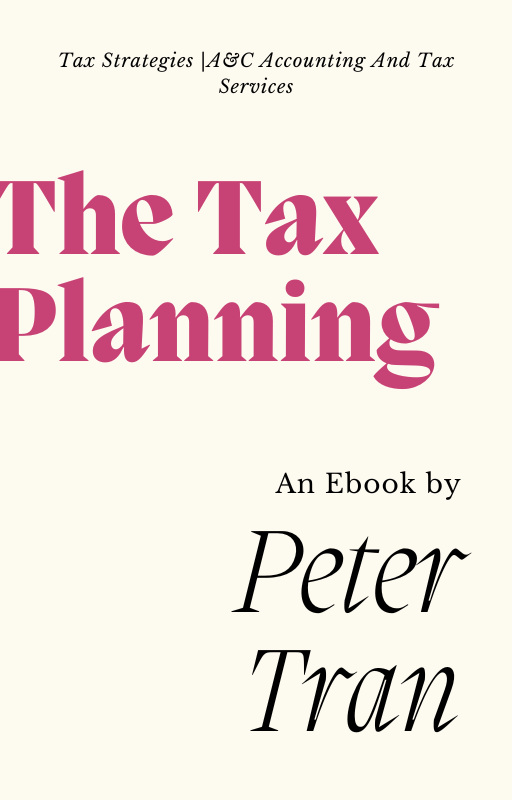How to Create Effective Site Navigation that Leads Visitors to Your Most Important Content
When performing a site architectural review, one of the first things I look at is the site’s main navigation elements. This includes top, side and footer navigation. Together, they all play an important role in both the ability of the search engines to properly spider your website, as well as allowing your visitors to find important areas and information quickly and efficiently.
Site navigation can come in many different flavors. There isn’t just ONE way to do it correctly. If there were then every site would have navigation that looked exactly the same. So while navigation can vary greatly between sites and industries, there are certain navigational elements that should be implemented to ensure solid usability and effective website architecture.

Your top navigation should always display your logo and tagline (if you have one) clearly and not amongst a bunch of clutter. If the visitor cannot identify your site within a millisecond of them landing on the page then you may need to consider re-designing your top banner/navigation.
Your logo should always link to your site’s home page. Yes, even if the visitor is on the home page. Many people will look first to click the logo to navigate to the home page before looking for a “home” link, or even to look if they are on the home page already. That’s not to say that you shouldn’t have a Home link in your navigation–and make it fairly obvious, but be sure the logo links as well. No sense forcing logo-clickers to look around for the “correct” way to get back to the home page. To them, the logo is the correct way.
The header is a good place to put other important links and information. Things such as a link to the shopping basket, site search and contact information are commonly found near the top of the page. Placing this information where typical visitors expect to find them makes it easier for them to navigate through your site finding what they need more quickly.
Top

Side

Your primary navigation should be located at the top or side of the page and should link to your most important sections and pages. Categorization here is pretty important as it allows visitors to quickly eyeball the areas they are interested in. Be careful that you don’t overload your navigation with links to every page. In many ways, simple is better, though it’s important to be pretty inclusive at the same time.
Drop down and fly out lists are a good way to provide additional links to sub-pages, but you want to be careful in your implementation. Personally I think drop down menus are easier to use than fly-outs, but either way you don’t want to have too many fly-out/drop-down layers. One should be the max. Any more than that risks losing the additional menus if you accidentally move your mouse in the wrong place.
The important thing for your navigation is to hit what is most important and leave out what is not. Too many options can confuse people, but the better categorization you do, the more options you can provide.

The footer is a great place to provide additional links that might be relevant to your visitors once they hit the bottom of the page. Links frequently found in the footer are policy pages, shipping info, sitemaps, and, of course, another link to the home page. You can also place a repeat of your core site navigation, and links to important deeper pages that you had to leave out of the main navigation in the top or side.
You can also use your footer for linking to just a few primary sections of your site or even as a mini sitemap for a quick access to any page.


Any site larger than twenty or so pages could likely benefit from adding a breadcrumb trail for their visitors. And of course, breadcrumb navigation is a must-have for large sites with lots of products, categories, etc.
Breadcrumbs are a great way to provide quick visual cues to the visitor. It tells them where they are in the site, how to navigate back to any previous main sections, and/or the home page. While most visitors may not ever click on the navigation links in the breadcrumb, they are important to have for those that rely on them. The ease of site navigation it provides is invaluable to many shoppers.
Navigation done well can make the difference between a satisfied customer and a frustrated shopper that leaves for another site. Implementing a well-constructed navigation allows visitors to move through the site with ease, quickly finding what they need. Just as importantly, good navigation lets the search engines know the levels of importance for certain pages. It helps them determine categorical relevance for sections and pages, which, in turn can help improve search engine rankings.
Stoney deGeyter is the President of Pole Position Marketing, a leading search engine optimization and marketing firm helping businesses grow since 1998. Stoney is a frequent speaker at website marketing conferences and has published hundreds of helpful SEO, SEM and small business articles.
If you’d like Stoney deGeyter to speak at your conference, seminar, workshop or provide in-house training to your team, contact him via his site or by phone at 866-685-3374.
Stoney pioneered the concept of Destination Search Engine Marketing which is the driving philosophy of how Pole Position Marketing helps clients expand their online presence and grow their businesses. Stoney is Associate Editor at Search Engine Guide and has written several SEO and SEM e-books including E-Marketing Performance; The Best Damn Web Marketing Checklist, Period!; Keyword Research and Selection, Destination Search Engine Marketing, and more.
Stoney has five wonderful children and spends his free time reviewing restaurants and other things to do in Canton, Ohio.
Hi Stoney, few of SEO suggest left navigation is better than right navigation as the SE crawls the lefts ones before right ones ….does it really works??
Left navigation is better than right navigation simply because that’s where visitors typically expect to find it. You’d think that having it on the other side (closer to the mouse) would make more sense, but since the left has been the traditional side us humans have been conditioned to expect it there. Give your visitors what they expect.
There is no benefit to to having the search engines spider navigation links sooner rather than later. If they are on the page they will get spidered. In fact, it’s often better to get your content spidered before your navigation which you can do with CSS positioning.
Hello Stoney…
Are drop-downs and fly-outs good for SEO, though? We actually removed a few because they appeared to be impeding the indexing of some interior pages. Of course, the original site design didn’t include an alternative path for the bots to arrive at these pages, so perhaps the joke was on us.
I think your article also bolsters the idea that Google Sitemaps provide nothing that a well-structured site navigation can’t already provide. If humans can flow effortlessly through the site, bots should do likewise 🙂
It depends. Sometimes these menus are created using JavaScript. That’s not all bad but if the links themselves are JavaScript then the search engines can have a hard time following them.
Here is what you can do, if you view the source code and see all your links there in HTML (<a href=”xxxx”></a>) then you’ll be find. If not then that’s when you’ll have your problems.
You’re absolutely right about the SiteMaps. Many SEOs don’t use them because they want to see where the problems are with natural spidering. With SiteMaps that can give you false positives.
Good info. Making your navigation do the work, and not the visitor is a primary usability tip. Having key elements in that footer is also a must, especially in blogs where reading leads to the bottom.
I also believe in content spidered before navigation…results speak for themselves.
Read by small business people, our newsletter delivers a digest of articles from the top search engine marketing experts. You will learn about:
Our newsletter is the perfect way to stay up to date with all of the latest trends, events and techniques in using search engines to grow your business and make more sales. Subscribe here. Your email address will NOT be given to third parties.
FreeFind Site Search Engine – FreeFind adds a “search this site” feature to your website, making your site easier to use. FreeFind also gives you reports showing what your visitors are searching for, enabling you to improve your site. FreeFind’s advanced site search engine and automatic site map technology can be added to your website for free.
Buy UPC Codes
Get your products listed online!
Search marketing information for small business owners.
Fetching the best small business news.
A friendly place to share small business ideas and knowledge.
Small business support through education, resources and community
The directory of the best small business sites and tools.
Copyright © 1998 – 2018 Search Engine Guide All Rights Reserved. Privacy
![]()
Research & References of How to Create Effective Site Navigation that Leads Visitors to Your Most Important Content|A&C Accounting And Tax Services
Source